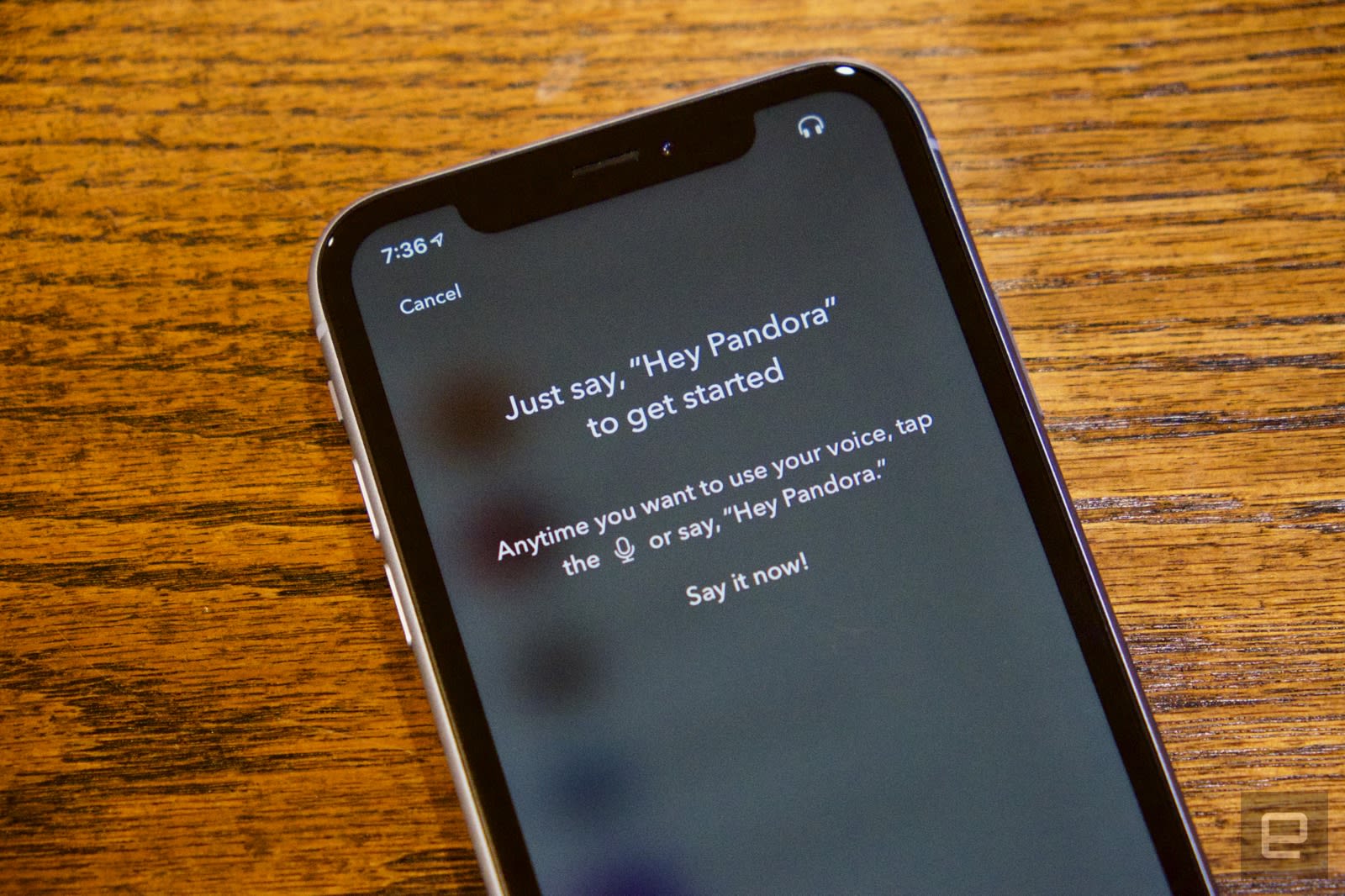2019 could very well wind up being the year of the foldable device. As we prepare for the first foldable smartphones to arrive, Microsoft is reportedly gearing up for big investments in foldable and dual-screen Windows devices. This includes not only foldable hardware of its own and from OEM partners, but also a push to make Windows compatible with those … Continue reading
2019 could very well wind up being the year of the foldable device. As we prepare for the first foldable smartphones to arrive, Microsoft is reportedly gearing up for big investments in foldable and dual-screen Windows devices. This includes not only foldable hardware of its own and from OEM partners, but also a push to make Windows compatible with those … Continue reading
Getting Up and Doing Even the Tiniest Bit of Exercise Will Keep You Alive Longer, Study Finds
Posted in: Today's Chili
Yet another study highlights the importance of getting up and doing something—anything!—to be physically active. It suggests that sedentary people who replace some of their sitting time with even light physical activity are less likely to die early than people who remain in their chairs all day.

How To Clean A Keyboard
Posted in: Today's ChiliYou would think that toilet is the dirtiest place. But in case you did not already know, it has actually been found that your computer’s keyboard is many, many times more dirty compared to a toilet seat, even if it doesn’t necessarily look like it.
How To Clean Your Keyboard
Easy
If you don’t have a lot of time and just want a quick and easy solution to clean your keyboard, these steps can help give it a basic cleaning. It’s not the most thorough process but at the very least it should help make your keyboard cleaner. All you’ll need is a cloth and some water and you’re good to go. This method can also be used for regular maintenance of your keyboards.
- Pick your keyboard up and give it a good shake with the keys facing downwards. This should help dislodge any loose debris.
- Use a damp cloth and wipe down the surface of the keyboard. There are some recommendations involving the use of isopropyl alcohol, but note that due to varying strengths, there is a chance that this could potentially damage the paint on your keycaps, which is why a damp cloth using only water is the safest option (but not necessarily the cleanest).
Difficult
If you feel that maybe it’s time for a very thorough cleaning of your keyboard, these are some of the steps you can take to ensure your keyboard is as clean as it can get. You will need some extra tools for this process which includes a keycap puller or remover, a can of compressed air, a Q tip, some isopropyl alcohol, and a small bucket of soap and warm water.

- Remove the keycaps from your keyboard using the keycap puller or remover (you can watch the video above to see how it’s done). Be careful during the removal process as you don’t want to break the stems of your keycaps which would make putting it back pretty much impossible.

- Follow the instructions on your can of compressed air. For the most part this usually means using it in a well-ventilated space, putting it at a set distance away from the keyboard (since you don’t want the spray to potentially ruin your keyboard’s PCB), and also ensuring that none of the spray gets on your hands as it can cause frostbite.
- Depending on how long you haven’t cleaned your keyboard for, don’t be surprised if you find a ton of gunk and debris fly out after you’ve sprayed it with the compressed air. Do this in a place that’s easy to clean up, like on the floor.
- Take the Q tip and put some of the isopropyl alcohol or water if you prefer on it, and rub around the edges. Avoid touching the PCB or any electronic components as this could cause issues later.
- Prepare a bucket with some warm water (do not use hot water as it can warp your keycaps) and some dish soap and dunk your keycaps in and let them soak for a couple of hours.
- Rinse the keycaps off thoroughly as you want to ensure that there is no soapy residue left on them (some soaps might leave behind a sticky residue so take note of that).
- At this point depending on how much time you have, you can choose to blow dry them (using the cool air setting, because once again hot air has the potential to warp your keycaps) or leave them to air dry which could take several hours.
- Before reattaching the keycaps to the keyboard, make sure that the stems are completely dry because otherwise water could get into your keyboard.
Considerations
There is some debate as to whether you should use compressed air or a vacuum cleaner to clean the debris from your keyboard. Some claim that compressed air might end up blowing dust and other particles into your keyboard switches, which could make the overall typing experience worse.
They also claim that compressed air, because it is cold, can cause condensation which is also not particularly desirable. We can only assume that this is due to how some videos show how compressed air is used to clean keyboards, where the nozzle of the compressed air is pressed almost directly onto the keyboard and in between the keys itself. This can be mitigated slightly by pointing the compressed air further away from the keyboard, and you’ll be surprised at how much debris can still be removed even at a distance.
At the same time there are some concerns about how using a vacuum can build up static, but some say that due how keyboards have fewer and less sensitive components compared to a computer, this might not be as big an issue as you might think. That being said, the suction force from a vacuum might not be as a strong as a blast of compressed air, so it might not necessarily be as effective at removing certain particles or debris.
How To Clean A Keyboard , original content from Ubergizmo. Read our Copyrights and terms of use.
Sony’s new Glass Sound Speaker is certainly unique in the world of Bluetooth speakers. Taking a design cue from stoners, the LSPX-S2 looks just like a bong. You have to wonder how many people will grab this by accident when they want a toke.
This is the second Sony Glass Sound Speaker, following up from the LSPX-S1 which was introduced a few years ago. This time, the speaker is a bit less bulky and has more curves, which is how you get that bong look. It also now has Hi-Res Audio support and Spotify Connect.
Obviously, Sony wants to blend the speaker into your home decor, which really works if you have bongs lying around and you want some romantic illumination with some good tunes. The speaker packs Sony’s Advanced Vertical Drive technology, which allows the speaker to reproduce 360-degree sound. In addition to its sound, it lights up with two Candlelight modes, and 32 steps of brightness.
It has a 35 mm mid-range driver, passive radiator, 11w peak output, built-in Wi-Fi, DLNA support, LDAC audio coding technology, pairing via Bluetooth or NFC One-Touch, Push & Play function (Spotify Connect), wireless multi-room support, and a rechargeable battery that lasts up to 8 hours per charge. I bet your bong can’t do all that.
[via Mike Shouts]
iPod touch 7th gen, USB-C iPhones coming very soon
Posted in: Uncategorized Apple might finally be learning how to give oldies but goodies some love. Late last year, it finally updated the Mac mini, turning the little computer that could into a “mini PC” to reckon with. This year, if not the next, it might be giving the venerable iPod touch a refresh as well. That’s according to supply chain sources who … Continue reading
Apple might finally be learning how to give oldies but goodies some love. Late last year, it finally updated the Mac mini, turning the little computer that could into a “mini PC” to reckon with. This year, if not the next, it might be giving the venerable iPod touch a refresh as well. That’s according to supply chain sources who … Continue reading
 There is no shortage of calls for electronic devices that respect and protect users’ privacy but there are extremely few that bet their money on it. One such company is Purism, a social purpose corporation (SPC) based in the US that has made a name for itself with its brand of privacy-focused open source laptops three years ago. Knowing that … Continue reading
There is no shortage of calls for electronic devices that respect and protect users’ privacy but there are extremely few that bet their money on it. One such company is Purism, a social purpose corporation (SPC) based in the US that has made a name for itself with its brand of privacy-focused open source laptops three years ago. Knowing that … Continue reading![]()
Grab a Spare Set of Bluetooth Earbuds For $16, Complete With Nine Hours of Battery Life
Posted in: Today's Chili
It’s 2019, which means you almost definitely already own a pair of Bluetooth earbuds. But I submit that you should actually have a second, spare pair that can live in your luggage or gym bag, for when you inevitably forget your favorites at home.
In the First Trailer for Spider-Man: Far From Home, Vacation Looks Far From Fun
Posted in: Today's Chili
It’s off to Europe and a date with Mysterio in the first trailer for Spider-Man: Far From Home, which has arrived at last!