 The ‘Will it Blend?’ marketing campaign is notorious for destroying gadgets, but scientists have taken things a step further by completely pulverizing smartphones using heavy duty blenders. This process involves more than merely breaking apart a phone — the researchers are rendering them into tiny pieces, in some cases reducing iPhones and similar handsets into piles of fine, metallic powders. … Continue reading
The ‘Will it Blend?’ marketing campaign is notorious for destroying gadgets, but scientists have taken things a step further by completely pulverizing smartphones using heavy duty blenders. This process involves more than merely breaking apart a phone — the researchers are rendering them into tiny pieces, in some cases reducing iPhones and similar handsets into piles of fine, metallic powders. … Continue reading![]()
![]()
Unlike the comic book companions to most other major cinematic universes, Titan Comics’ upcoming Blade Runner books are all canon and set within the same continuity of the original Blade Runner and its sequel, Blade Runner 2049. That’s what makes this exclusive look at the first cover to Blade Runner 2019 so…
We Can Thank Agriculture and Soft Food for the 'F' Word, Claims Provocative New Study
Posted in: Today's Chili![]()
Humans couldn’t always easily produce “f” and “v” sounds, according to a surprising new study. The reason we can now enjoy words like “flavor” and “effervescent,” say the researchers, has to do with changes to the ancestral human diet and the introduction of soft foods—a development that altered the way we bite, and…
![]()
You’ve sat too close to the TV. Or to the screen at the theater. Everything warps when you get up close. People become giants. The screen seems to go on forever. Everything takes on that 8-Bit video game look as you can see the sharp outline of each pixel. But have you ever sat too close to a computer monitor? Can you…
How to Kill/Force Close Apps on Mac
Posted in: Today's ChilimacOS is pretty stable and is mostly glitch-free. However, there are times that certain applications go rogue and mac OS hangs up on you. In this segment, we will talk about how to Force-Quit Mac or Kill mac applications.
If the applications on the Mac hang the first thing you can do is punch in this key combination, “Cmd+Opt+Shift+Escape” and in a few seconds, the app will be Force Quit(obviously you can choose the app you want to force quit).
#1 Force Quit Applications in Dock

Instead of using keyboard shortcuts you can also go to Dock and right click on the icon. Meanwhile, long press the Option Key( ) and this will open the Force Quit menu.
) and this will open the Force Quit menu.
#2 Kill Apps on Mac using Activity Monitor
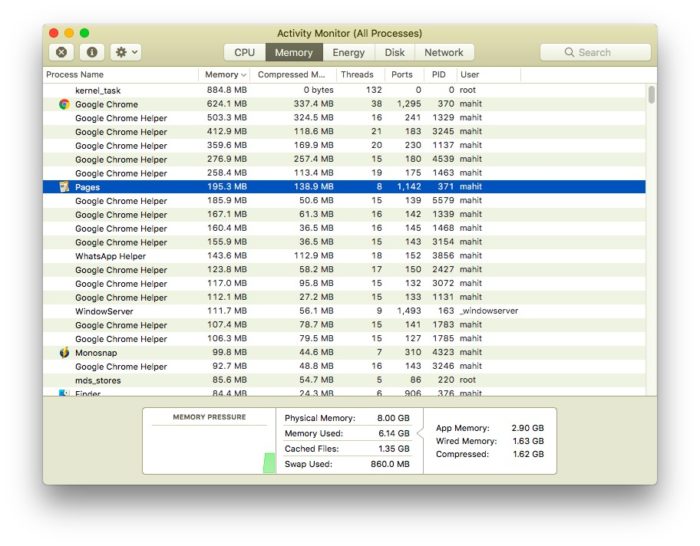
Activity Monitor is a dashboard/tool that displays the information about all the open apps/services that are consuming the computing resources. Activity Monitor can be launched by heading over to Launchpad>Other>Activity Monitor.
The Activity Monitor also lets you figure out which apps are unresponsive or if some apps are running unnecessarily in the background. All you need to do is highlight the app you want to close click on the “X” button in the top left corner(as shown in the screenshot). In case none of the apps are responding you can force restart your Mac.
Word of caution: When you force close any apps on Mac be ready to lose the unsaved data.
How to Kill/Force Close Apps on Mac
, original content from Ubergizmo. Read our Copyrights and terms of use.
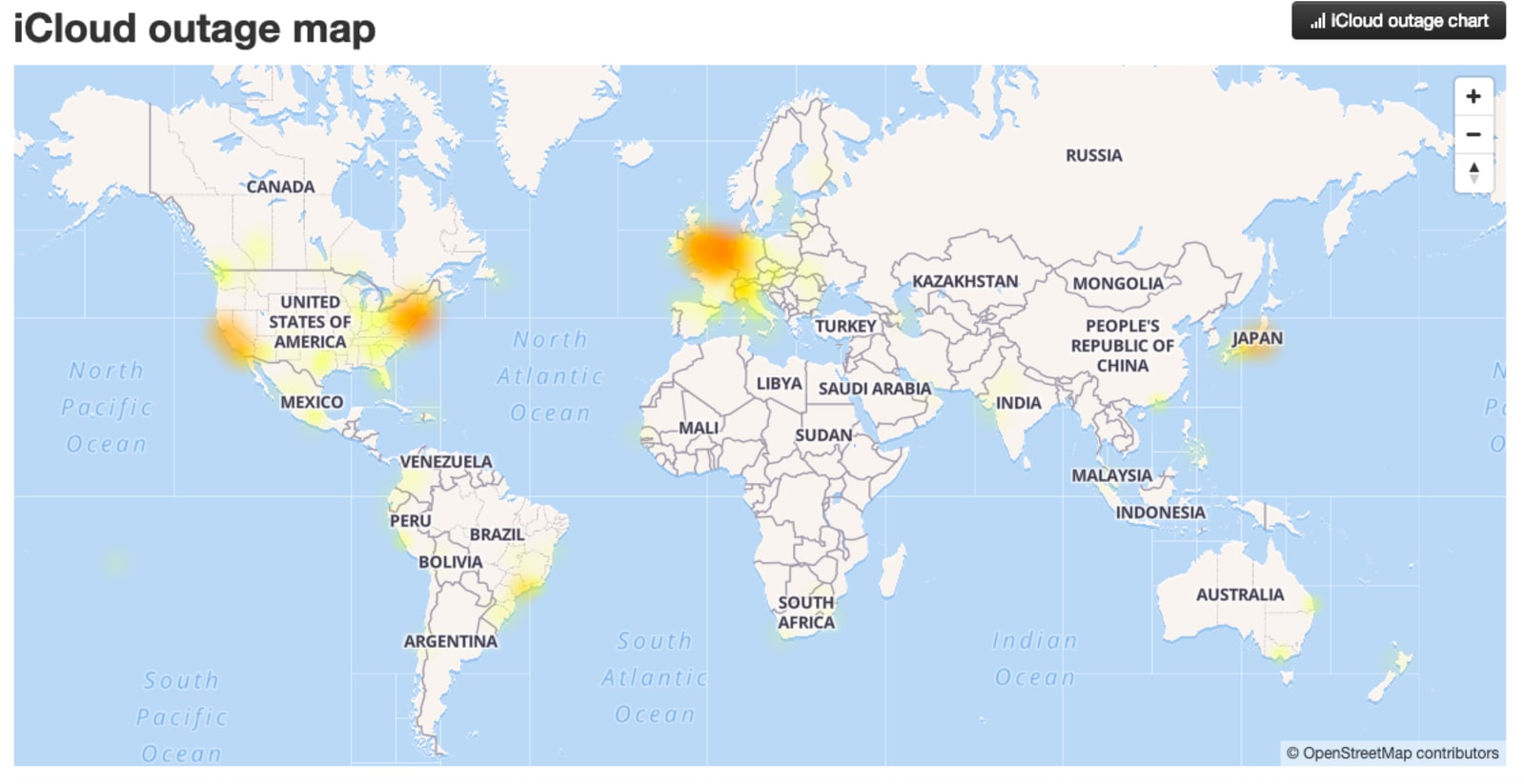
The British actor stars in the comedy “Turn Up Charlie,” which follows a DJ plotting to rebuild his music career.
Officer Suspended After Video Shows Woman Who Called Police Put In A Headlock
Posted in: Today's ChiliThe Miami-Dade officer said the woman needed “to be corrected” before forcing her to the ground.
It’s Attorney General William Barr, though, who controls the report’s fate.
The beloved Cuban-American sitcom just didn’t have enough viewers, the streaming service said.
