A man’s love of delicious hot pot led him down a far more perilous path than he expected. His doctors in China say that the undercooked meal exposed him to a tapeworm infestation that riddled his brain with larval cysts and caused him to have seizures. Thankfully, though, he’s now on the mend.
The White House aspirant was slammed for once saying minority students don’t succeed because of a lack of role models.
The leafy produce isn’t the only food item that should be on consumers’ radar this Thanksgiving.
Science is exciting in theory, but it can also be dreadfully dull. Some experiments require hundreds or thousands of repetitions or trials — an excellent opportunity to automate. That’s just what MIT scientists have done, creating a robot that performs a certain experiment, observes the results, and plans a follow-up… and has now done so 100,000 times in the year it’s been operating.
The field of fluid dynamics involves a lot of complex and unpredictable forces, and sometimes the best way to understand them is to repeat things over and over until patterns emerge. (Well, it’s a little more complex than that, but this is neither the time nor the place to delve into the general mysteries of fluid dynamics.)
One of the observations that needs to be performed is of “vortex-induced vibration,” a kind of disturbance that matters a lot to designing ships that travel through water efficiently. It involves close observation of an object moving through water… over, and over, and over.
Turns out it’s also a perfect duty for a robot to take over. But the Intelligent Tow Tank, as they call this robotic experimentation platform, is designed not just to do the mechanical work of dragging something through the water, but to intelligently observe the results, change the setup accordingly to pursue further information, and continue doing that until it has something worth reporting.
“The ITT has already conducted about 100,000 experiments, essentially completing the equivalent of all of a Ph.D. student’s experiments every 2 weeks,” say the researchers in their paper, published today in Science Robotics.
The hard part, of course, was not designing the robot (though that was undoubtedly difficult as well) but the logic that lets it understand, at a surface level so to speak, the currents and flows of the fluid system and conduct follow-up experiments that produce useful results.
Normally a human (probably a grad student) would have to observe every trial — the parameters of which may be essentially random — and decide how to move forward. But this is rote work — not the kind of thing an ambitious researcher would like to spend their time doing.
So it’s a blessing that this robot, and others like it, could soon take over the grunt work while humans focus on high-level concepts and ideas. The paper notes other robots at CMU and elsewhere that have demonstrated how automation of such work could proceed.
“This constitutes a potential paradigm shift in conducting experimental research, where robots, computers, and humans collaborate to accelerate discovery and to search expeditiously and effectively large parametric spaces that are impracticable with the traditional approach,” the team writes.
You can read the paper describing the Intelligent Tow Tank here.



While we know that the more RAM your computer utilizes to improve multitasking, the better (for productivity). Many users want to be in control of how RAM is allocated to various processed.
You might have encountered stutters or observed the sluggish performance of your computer when you’re low on RAM, so, it is sometimes important to know how to free up RAM and optimize it to make the most out of your computer memory.
Should You Upgrade Your RAM?
Should you simply add more RAM? Yes, and no. To answer the question, you have to analyze how your memory is being utilized.
The first thing you have to check- Is your RAM being used for all the necessary applications? If yes, you need that to make the most out of your computer – for better multitasking.
If you are not sure about that- we shall help you investigate and potentially fix it using the solutions that we shall discuss below.
How To Free Up & Lower Your RAM Usage?
1. Simply Perform A Restart
The easiest option to fix something on Windows is to just perform a reboot. Sometimes there are a lot of processes running and it is practically impossible and time-consuming to close them all – so it is better to just restart and have only the startup items show up in the background.
2. Get Rid Of Unwanted Programs

Sometimes we have several background processes running for applications that we may never use.
For instance, I had a VPN client installed – which I did not bother using. However, I always found a couple of background processes running associated with the VPN program.
So, navigate through the Settings -> Apps simply uninstall and remove the programs that you do not use – just to be sure that you do not have to deal with unnecessary background processes.
3. Use Applications That Are Light On System Resources
Just like Google Chrome, there are certain apps on Windows known to consume a lot of RAM to work. In that case, you can find lighter alternatives that could potentially lower the RAM usage on your computer.
You might find a “lite” edition or something simpler which should consume less memory. For instance, I could choose to utilize Firefox over Google Chrome which proves to consume less RAM – in my use-case.
Or maybe use something interesting like Opera GX which lets you limit the RAM usage for your browser. It is worth noting that you are concerned about a privacy-oriented browser, Opera may not be the best option.
4. Monitor RAM Usage
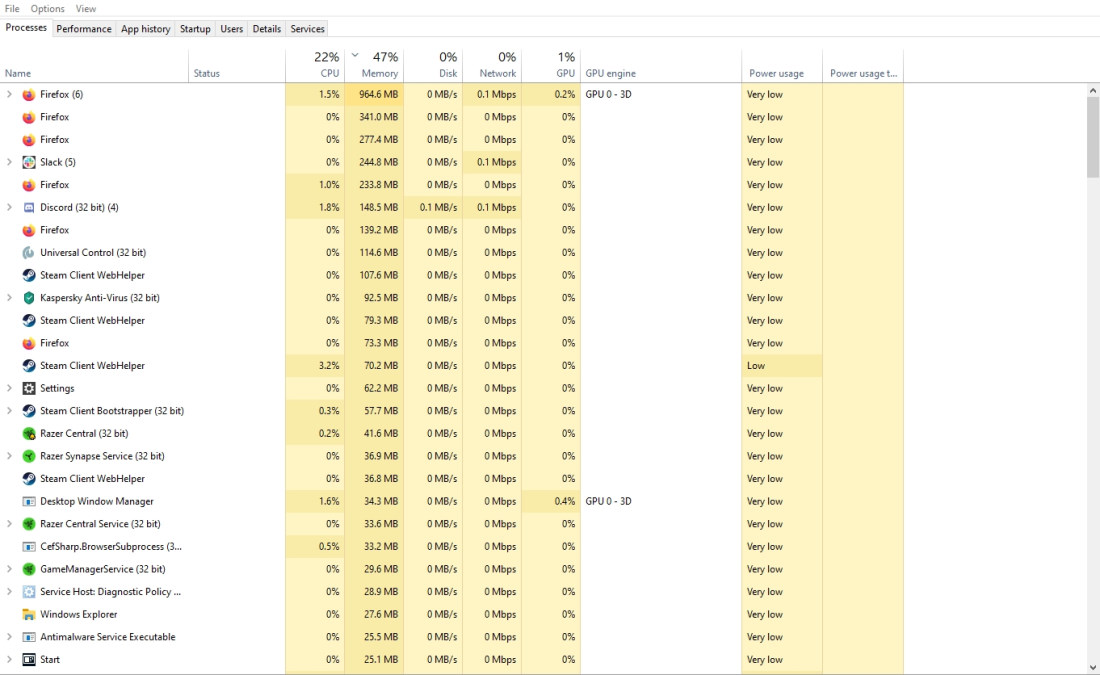
Even though you do not have anything unnecessary installed – you still observe a huge chunk of memory being utilized.
Sometimes an app consumes a lot of memory as part of its abnormal behavior. A recent update to the app could be a cause or maybe it is because of an extension that you just added to it which made things worse.
You cannot be so sure about that. Hence, you need to manage and monitor the RAM usage regularly to see what consumes the memory and keep things in check.
5. Use A ‘Game Booster’ Software To Suspend Processes While Gaming

Applications like Razer Cortex shall help you suspend all the unnecessary background processing before launching a game. So, you can have more RAM available dedicated to your game. While this may not make a big difference always – it is still worth a try. For some, it can be incredibly helpful.
6. Scan For Rogue or Malicious Process/Program
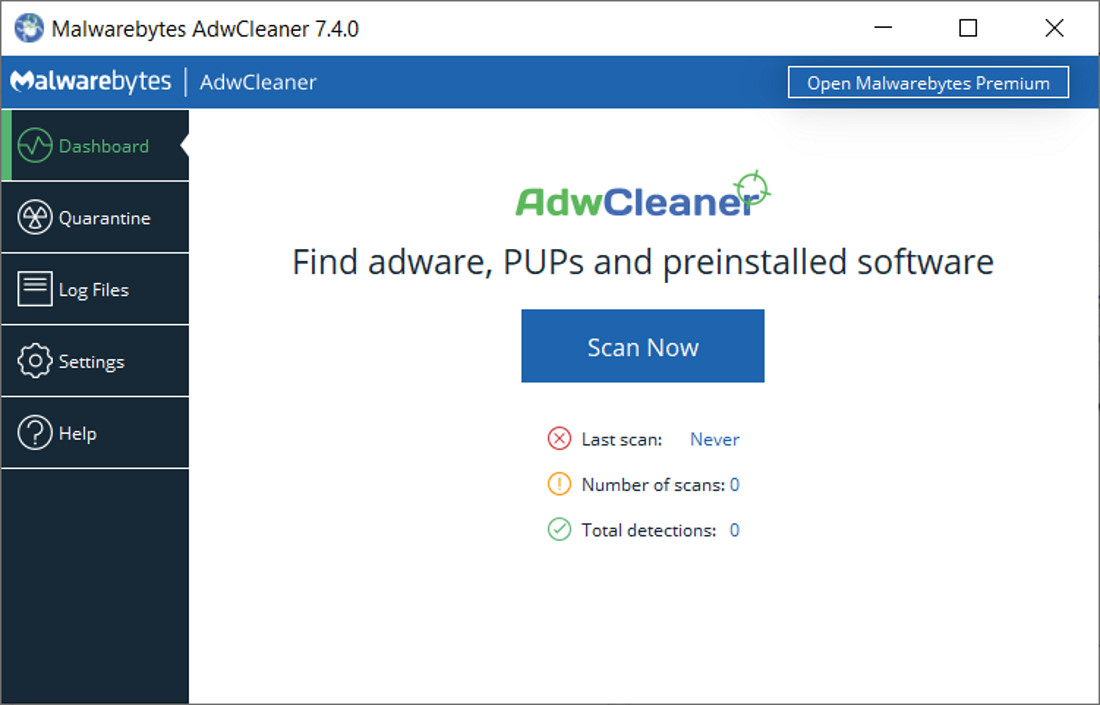
Even with an Antivirus program, you can have a malicious process consuming your system memory. It may not be possible to always spot the malicious process.
So, to get rid of such unwanted programs and processes, you can simply run a scan using AdwCleaner by Malwarebytes. If there’s something that bypassed your Antivirus, this is mostly going to help you get rid of it. Either way, it does not cost you anything to try the tool – so why not?
7. Minimize Startup Programs
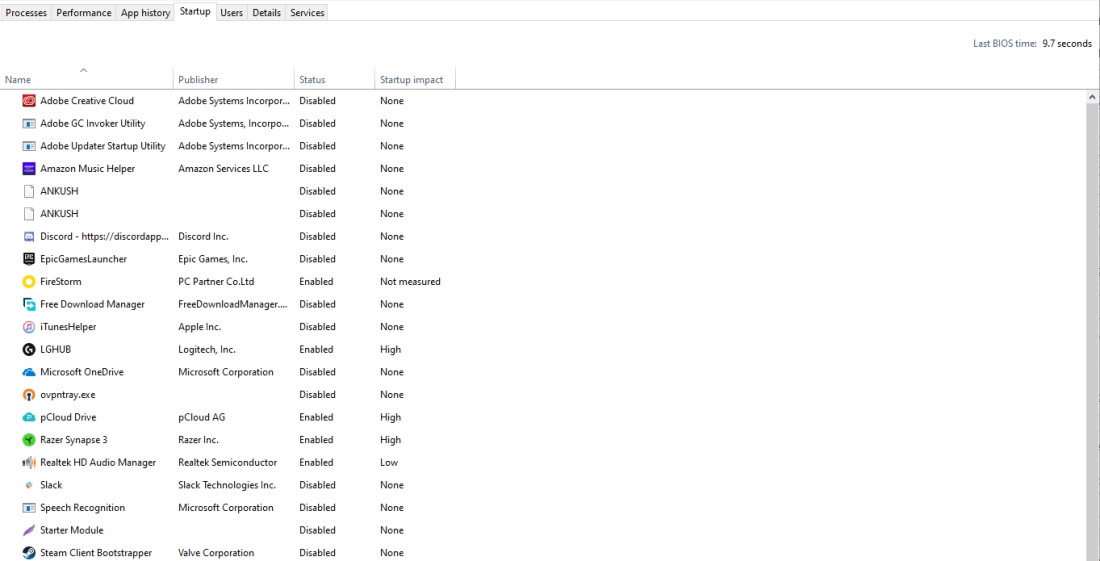
A very small tweak that you can perform by just going to the Task Manager and head on to the Startup section. You should disable the programs that you do not need to be launched at startup.
In this way, you will have fewer programs running when you boot into your system. And, if everything else is perfect, you should have a lower RAM usage.
Wrapping Up
So, these are some of the best solutions that you can follow to free up some RAM. If you are still short on RAM after following our methods to optimize the usage, you probably need to add another RAM stick or maybe completely upgrade the RAM sticks that are compatible with your motherboard.
We hope this should help you optimize the RAM usage on your PC. Happy Computing!
How To Free Up RAM On Your Windows Computer , original content from Ubergizmo. Read our Copyrights and terms of use.
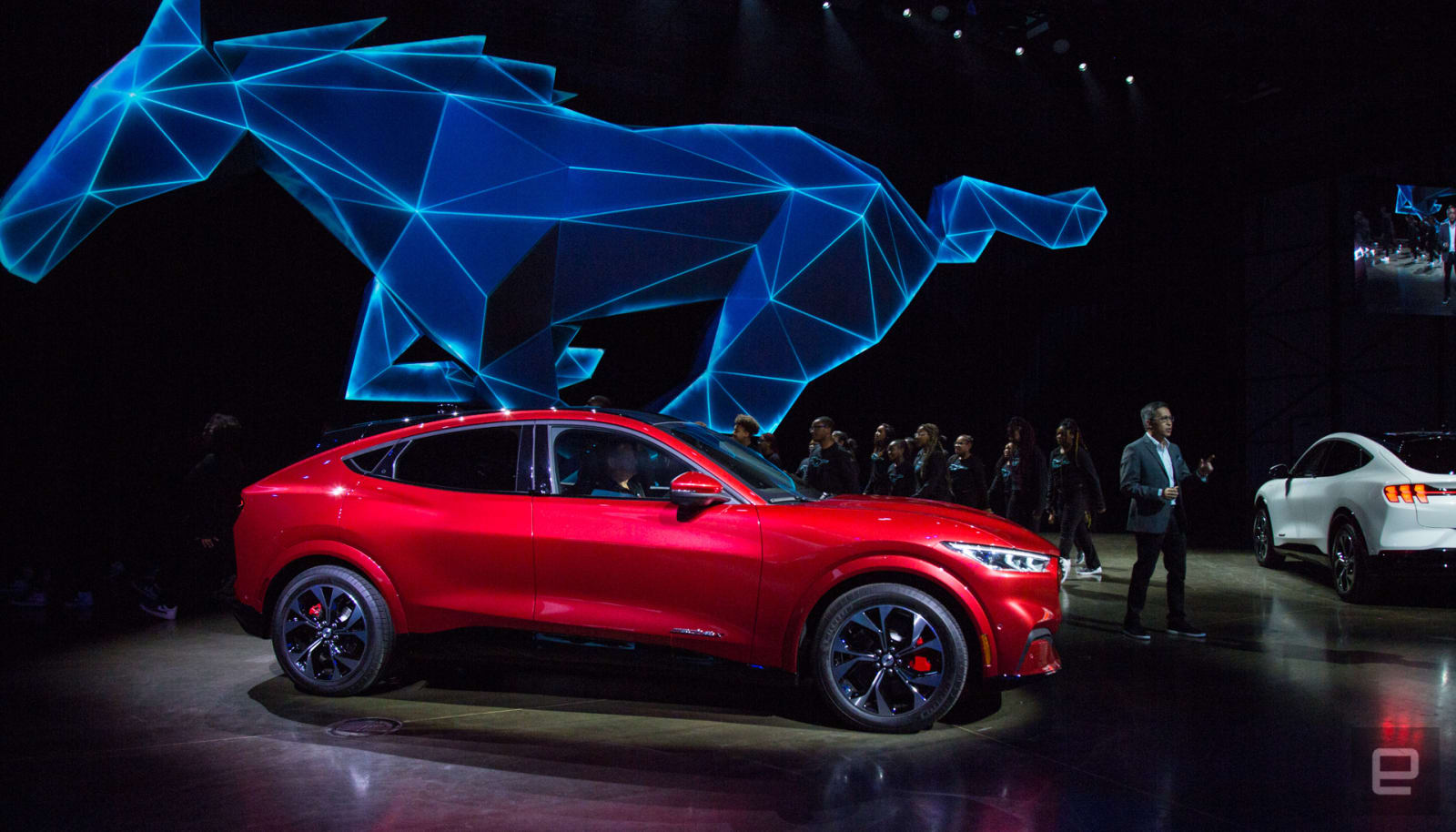
Just in case a regular Bentley isn’t sufficiently exclusive for you, the British luxury automaker is reportedly preparing an even more striking – and limited edition – model. Though Bentley already has a performance coupe, the third-generation Continental GT, and a grand tourer sedan, the Flying Spur, fresh to its line-up, it would be an opportunity to flex the bespoke … Continue reading



