The artist couple captures the highs and lows that come with being a new parent.
No matter what hardware you have onboard – it is always essential to check the FPS (Frames Per Second) in-game. With the help of the FPS counter, you can monitor the performance of the game to some extent.
In this article, we shall help you know more about FPS while discussing the methods to check the FPS in-game.
What Is Frame Rate?
Frame rate (or FPS) gives you an idea of how smooth the visuals of a game will be. The more FPS you get, the better a game will perform.
It is also worth noting that you will need a monitor/screen with a higher refresh rate if you want to truly experience more than 60 FPS performance. You can take a look at the video above to get an idea about the frame rate and refresh rates.
How To See Your FPS In A Game?
Now that you know what it is – let us take a look at how you can check your FPS in-game.
1. Using Steam’s In-built FPS Counter
If you are using Steam as your client to manage and play games on your PC, you can easily utilize its default FPS counter which should work for all games you play on Steam.
To do that, first, you need to head to the Settings:

Next, you need to head into the In-Game settings and turn on the FPS counter as shown in the image below:
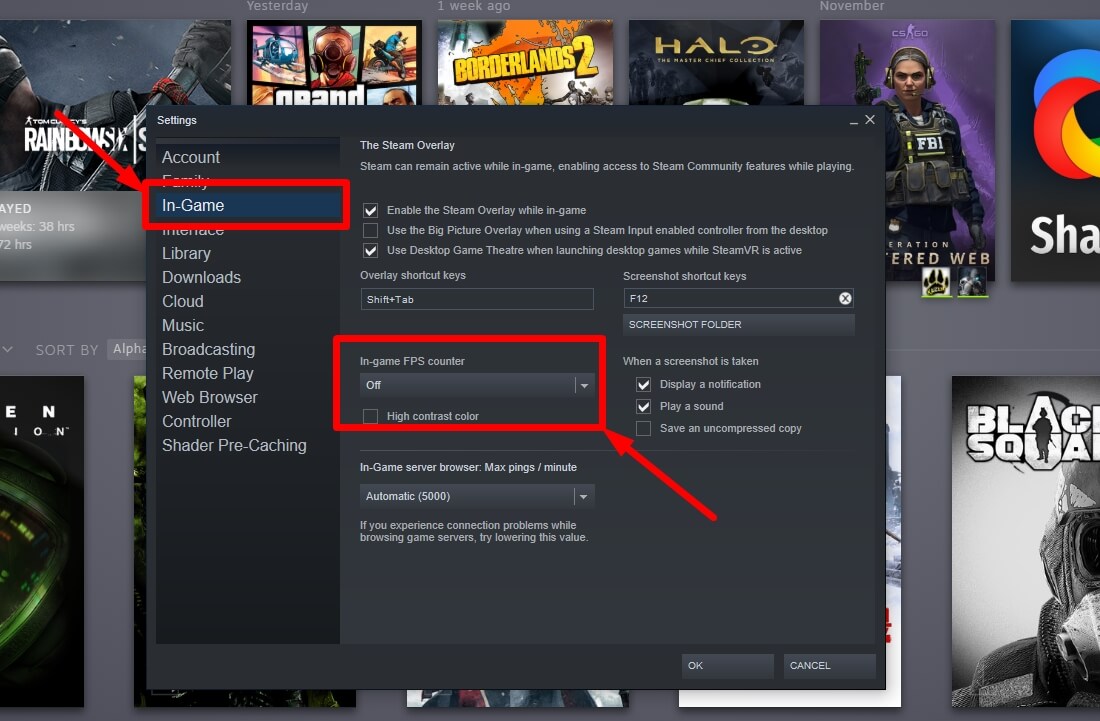
2. Using NVIDIA/AMD Software
Depending on the graphics card you have equipped, you can try using Nvidia’s GeForce Experience or AMD’s Radeon Adrenalin.
For example, here, we tried using NVIDIA’s GeForce Experience to display the FPS of a game.
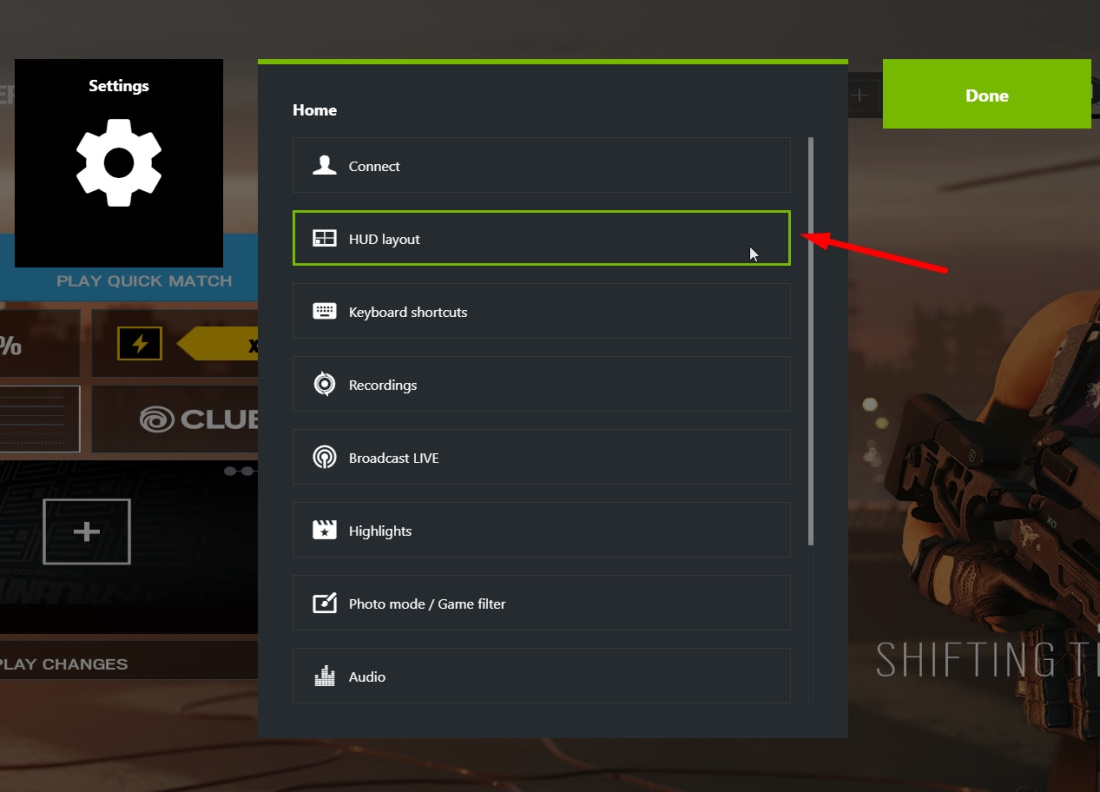
You just have to press ALT + Z to activate the overlay while playing the game and then head to the settings to turn on the FPS counter. You can also adjust the position of the FPS counter (top left/right corner or bottom left/right corner of the screen). Here’s how it should look like:
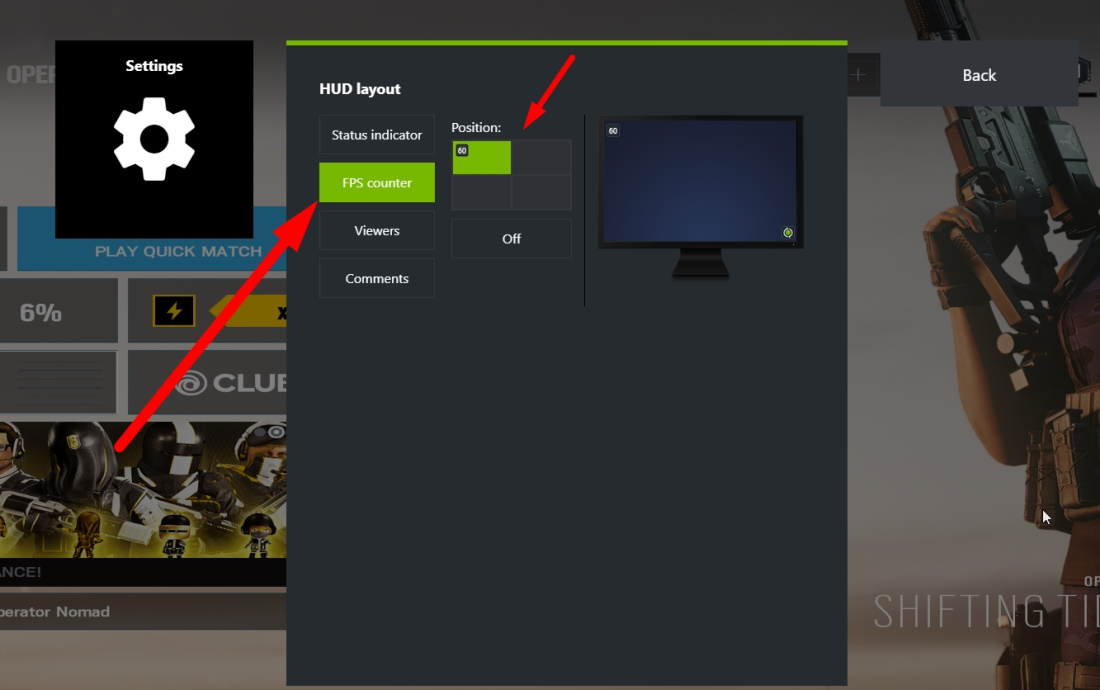
3. Using In-Game Option
If none of the above solution works, you can try looking for the option in your game.
A lot of games provide an in-game option to display FPS. For instance, we tried Rainbow Six Siege – which also offers an in-game option to show FPS. Here’s how it looks like:

Similarly, you might find other games with the option to display FPS information.
4. Try Using MSI Afterburner
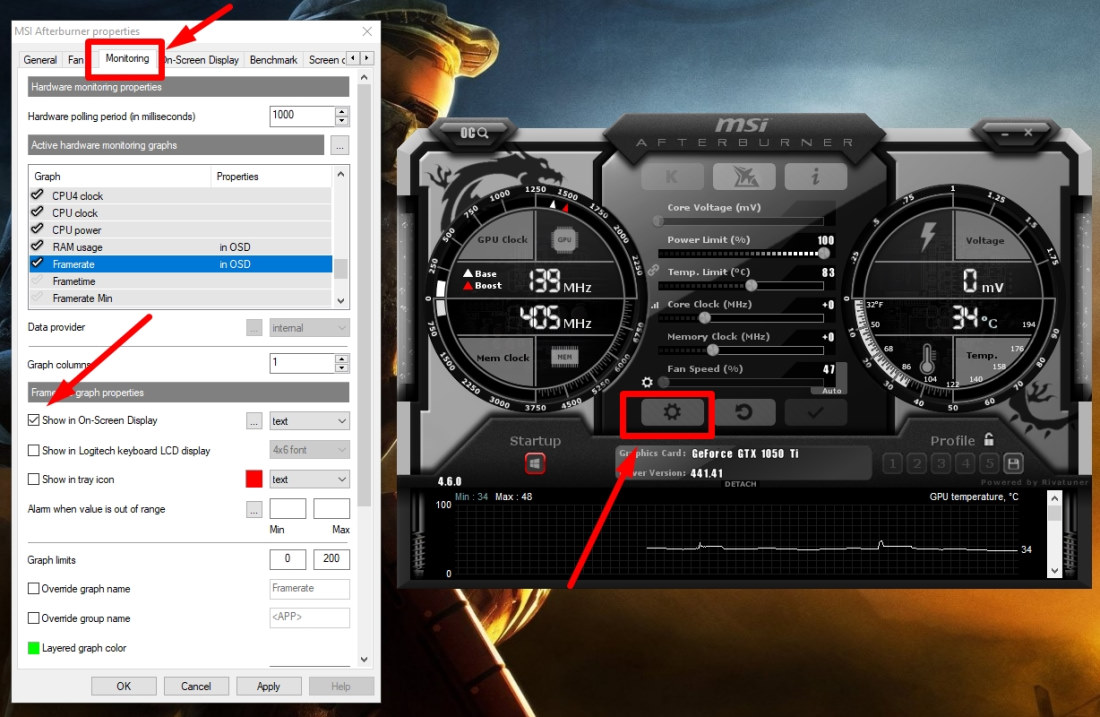
MSI Afterburner is one of the best third-party tools by MSI to help you display vital information like GPU temperature, CPU temperature, etc. including the FPS counter.
So, if you want more detailed information about your system resources and the FPS, you should consider installing MSI Afterburner.
Wrapping Up
This should be everything that you will ever use to check the FPS of your game on Windows 10. If you are on Linux, the steps should be very similar according to your graphics card and the game client (like Steam) that you use.
For macOS, if you’re on Steam, the same set of steps should work – but for the rest, you can try looking for an in-game solution.
How To Check FPS In A Game On Windows 10? , original content from Ubergizmo. Read our Copyrights and terms of use.

Google is trying to make Chrome OS many things to all kinds of people which practically means embracing all sorts of use cases and workflows. It has long frown up from being a glorified web browser to a platform that can be used for getting work done as well as entertainment. That, unfortunately, also means that Chrome has gathered quite … Continue reading
Coca-Cola has introduced its new Insiders Club subscription service offering customers the opportunity to taste new drinks the company plans to launch next year. The subscription costs ten bucks per month but comes with the opportunity to prepay for half a year at a slight discount. In addition to the drinks, the subscription offers some ‘surprises and swag,’ as well. … Continue reading
I have a gross personal hygiene question that honestly I’m too embarrassed to take anywhere else: In the winter when I get out of a shower/bath, and I dry myself off my horrific lizard skin creates these gross gray stringy bits. I use the wash cloth technique with bar soap in the shower but honestly I’m probably not…
Most Americans say they’ve made up their minds on whether to impeach Trump, a new HuffPost/YouGov survey finds.
Researchers Find Possible Evidence Of Mass Graves From 1921 Tulsa Race Massacre
Posted in: Today's ChiliThe Oklahoma Archeological Survey conducted a geophysical survey of areas of soil in October.
Giuliani Doesn’t Seem To Be On Board With McConnell’s Push For A Low-Key Acquittal
Posted in: Today's ChiliThe president’s lawyer keeps admitting some of the key accusations of the House impeachment articles against Trump.
Federal prosecutors want the indicted associate of Rudy Giuliani jailed.


