A part-time farmer planted a field of corn in such a way that the gaps spelled out the words “Do you want to marry me?”
Watanabe, of Niigata, Japan, was awarded the honor after the death of fellow Japanese citizen Masazo Nonaka.
The “Game of Thrones” star and Jonas Brothers singer tied the knot in 2019 with two weddings.
Since ’72, neither party has chosen a presidential nominee who didn’t reach the top two in either Iowa or New Hampshire.
“If Tessa wanted to do that, I’m in,” the “Thor: Love and Thunder” director said.
A clipboard is a specific storage space where the information of what you cut/copy resides temporarily. Technically, the data is stored in your RAM and helps you quickly access the data you cut/copied from a document.
In most of the cases, we are talking about the text you copy that you would want to paste somewhere else.
But, what do you do if you want to manage the contents of your clipboard? Fret not, in this article, we will be looking at a potential solution for that.
How To Manage The Clipboard On Android?
Unless you have a built-in clipboard manager (which is possible only if you use Gboard as your keyboard app or have a Samsung/LG phone with a clipboard manager), you cannot access your recent clipboard data.
For instance, if you copied a link and then copied another text, the clipboard will be overwritten and you will lose the link that you originally copied.
So, considering that it is troublesome to lose clipboard items sometimes, we need something to help manage the clipboard on Android.
First, we will talk about how to manage clipboard using the Google keyboard app. In addition to that, we will take a look at a clipboard manager app that will get things done if you do not want to use the Gboard app.
Fret not, we are going to suggest one of the best clipboard managers available for Android on the Play Store, let us take a look a look at the possible solutions:
Note: You should avoid storing sensitive texts like passwords in the clipboard manager.
Using Google Keyboard To Manage Clipboard
If you’re using Gboard, you do not need to rely on any 3rd party app to manage your clipboard. Simply, grab the Gboard app from the Play Store.
Once you have it installed, simply access the keyboard while using a messenger and take a look at the screenshot below as a reference.

As you can see in the image above, you need to press the menu icon (three-dotted icon) to access more options for Gboard.
Once there, you can notice a “Clipboard” option. Just tap on it.
For the first time, you will be asked to enable the clipboard. But, once you turn it on, you can easily see your clipboard history after you copy a text.
We would recommend you to go for this, instead of 3rd party clipboard managers. However, if you do not trust Google (or for some reason you don’t use the Gboard keyboard app), you can follow the solution below.
Using Clipper To Manage Your Clipboard On Android
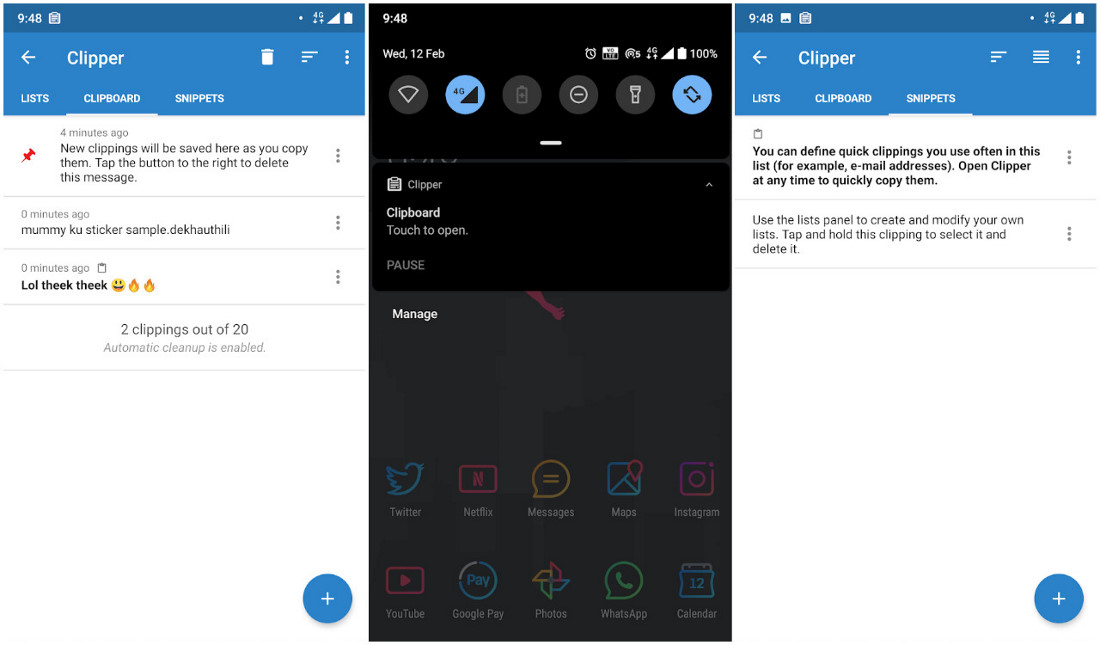
To get started, you just have to grab the Clipper app on the Play Store. Once you do that – you don’t really have a lot to do.
You just have to follow the onscreen instructions and you are good to go.
Of course, all you have to do is start copy-pasting in order to see it in the clipboard manager. However, it is worth noting that you get only 20 clipboard item limit to store in the free version of the Clipper app.
Also, the app contains advertisements.
So, if you want to get rid of the advertisements and get unlimited clipboard storage, you can choose to upgrade to its Clipper Plus edition as an in-app purchase.
Not just limited to the usual clipboard, but you can also customize and store some snippets ready to go if you want a chunk of text quickly accessible to send someone when needed.
Do note that you can access the clipper app while using other apps right from the notification bar.
Using Other Clipboard Managers For Android
Other recommendations would be to try Clipboard Managers by devdnua or Halfreal on the Play Store.
There are several other clipboard managers to try – but we mentioned some of the ones that we tested on stock Android 10. So, you could try the ones listed here first before trying something else.
Wrapping Up
Now that you know how to use a clipboard on your Android phone. What app would you prefer to manage the clipboard?
Personally, I would prefer to go with the Gboard app – do you have any other suggestions? Let us know in the comments.
How To Use Android’s Clipboard Like A Pro , original content from Ubergizmo. Read our Copyrights and terms of use.
It was only a week ago that GeForce Now launched to the masses, but at a time when momentum is crucial, the service is suffering a big blow. NVIDIA has revealed that Activision Blizzard will be pulling all of its games from the service. We’re not sure why the company has decided to drop support for GeForce Now, but we … Continue reading

Today a preview of Microsoft’s Xbox-centric cloud gaming platform Project xCloud was released with a limited iOS TestFlight program. This system has been in play in testing for some time – now it’s about to be made semi-public. This is different from the testing platform on Android, due in part to “App Store policies”, as suggested by Major Nelson at … Continue reading
The making of a diverse game studio
Posted in: Today's Chili
The former BioWare and Raven Software designer embraces his loudness. For years, he has called out other studios, his own employers…
