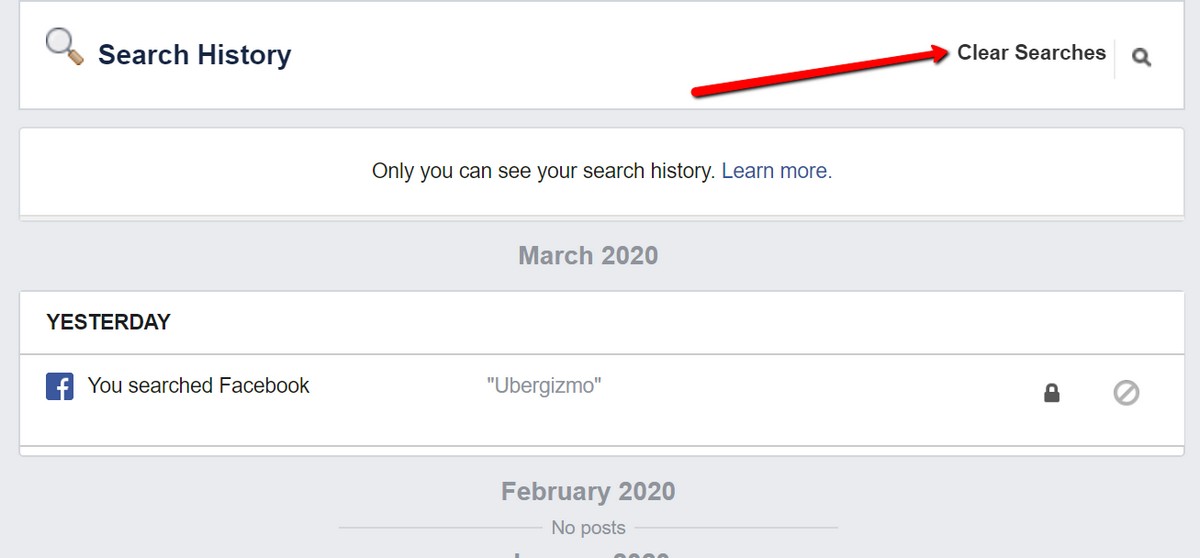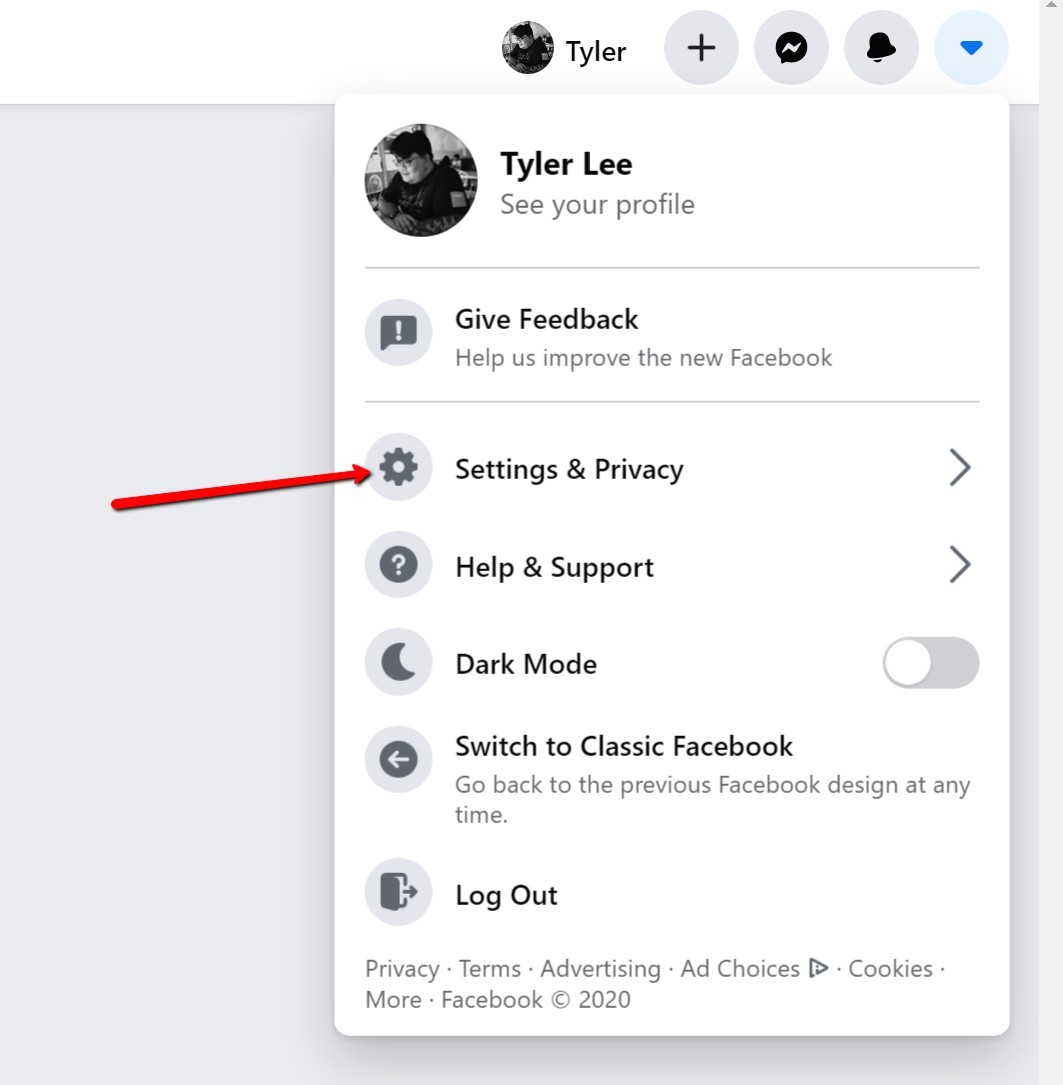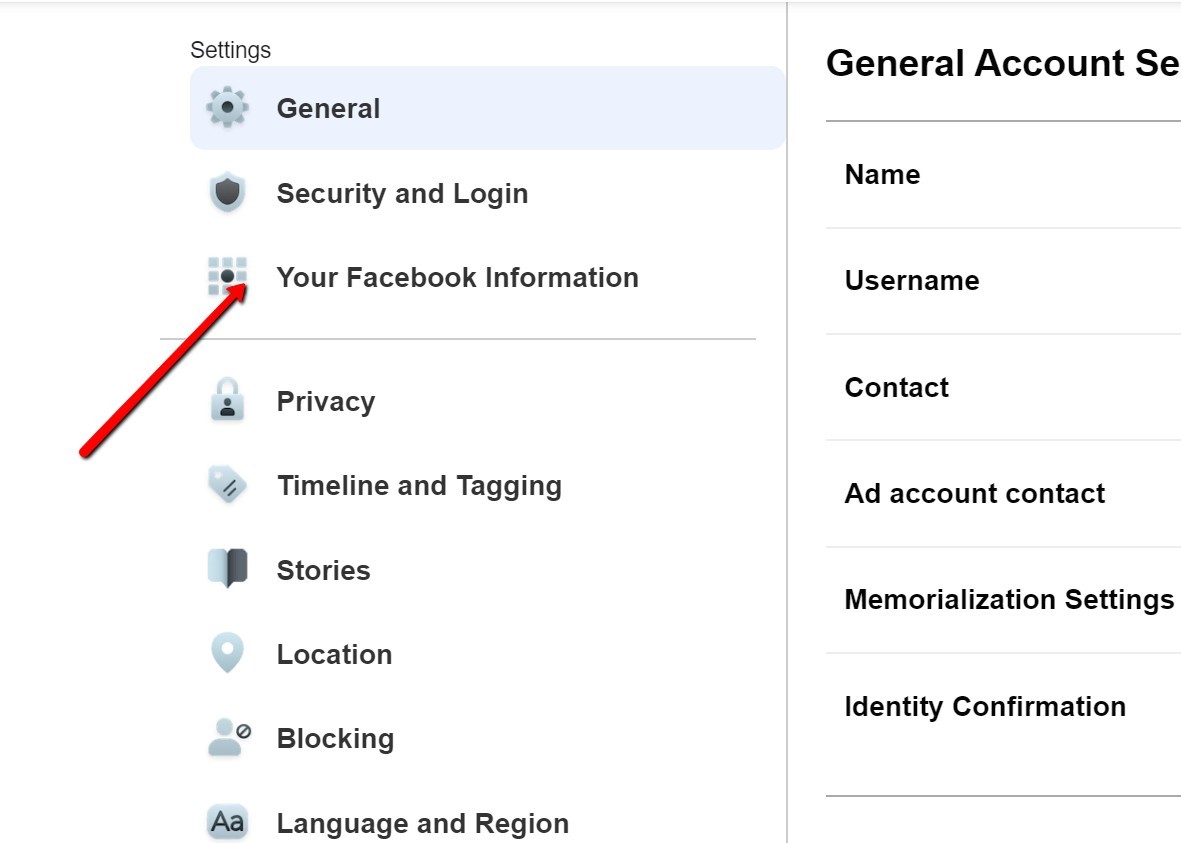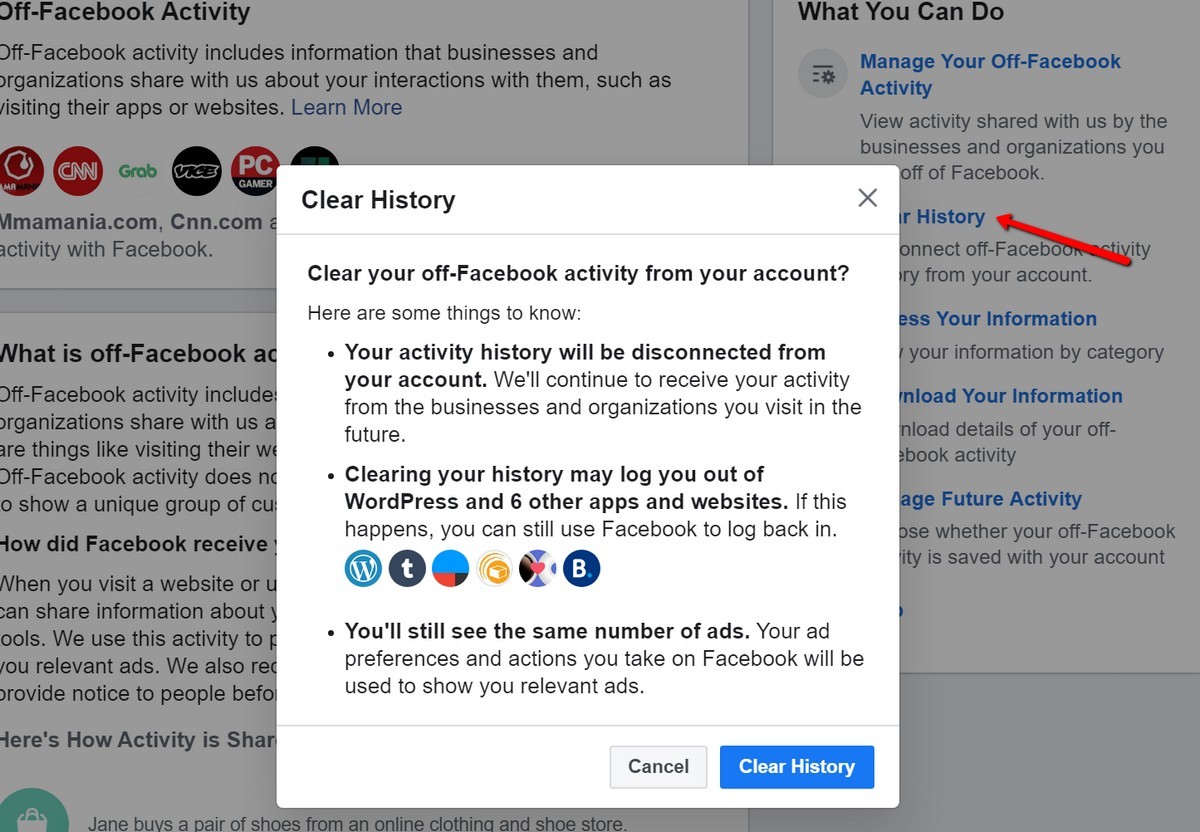Barack Obama was one of the 50,000 people who tuned in to the Instagram Live.
Yesterday AMD issued a statement regarding IP stolen in December 2019, but details of what was stolen or who stole it was scarce. Now AMD has filed multiple Digital Millennium Copyright Act (DMCA) take-down notices against GitHub to get its GPU source code removed from the website, which GitHub immediately complied…
How To Clear Facebook History
Posted in: Today's ChiliFacebook knows a lot about us, and sometimes a bit more than we would like. If you’d like to try and keep your activities as private as possible, then you might want to consider the steps we are highlighting below, which will show you ways to clear your Facebook search history, manage your activity log, and also how to wipe your web history and how to stop Facebook from tracking you.
Clear Your Facebook Search History
We search for things on Facebook from time to time, such as looking for a page or company, a new friend, videos, and so on. Sometimes it can be a bit embarrassing, or maybe you just don’t want people to know what you’ve been searching for if they ever get their hands on your phone or access to your computer.
This is where clearing your search history will come in handy, and it is a relatively quick and painless process.
Desktop
- Open Facebook in your browser

- Click on the search bar at the top

- Click the “X” next to the search item to clear it
Alternative, there are more advanced options that you can choose. To access those options, follow the steps above, but click “Edit” once the dropdown list appears. From here, you will be able to see what you’ve searched for on what date. This will show you everything you’ve searched for since you started using Facebook. Click “Clear Searches” at the top if you want to delete all of it.
Mobile
- Launch the Facebook app
- Tap the magnifying glass icon at the top
- Tap Edit
- Click on the “X” next to the search item to delete it, or tap “Clear Searches” to clear everything.
Delete Your Facebook Location History
One of the features of Facebook is the ability to to help users find nearby WiFi hotspots or find nearby friends. As useful as these features sound, at least on paper, it can also feel a bit creepy as we’re sure that there are some who might be uncomfortable with Facebook knowing where you are.
If you’d rather not have Facebook keep a log on your location history, then deleting it might be a pretty good idea.
Desktop
- Open Facebook in your browser
- Go to your profile by clicking your profile photo

- Click Activity Log
- Click More

- Click Location History

- Click the three dots icon and select either “Delete this day” or “Delete all location history”
Mobile
- Launch the Facebook app
- Tap the three line icon to the bottom right corner of the app
- Scroll down and select Privacy Shortcuts
- Select Manage your location settings
- Select View Your Location History (you’ll be prompted to re-enter your Facebook password)
- Tap the three dots icon and select either “Delete this day” or “Delete all location history”
Off-Facebook Activity
In 2018, in response to the various privacy-related scandals the company has been embroiled in, Facebook announced plans for a new feature called “Off-Facebook Activity”. This would essentially allow users to manage the data Facebook collects on you from other sites and apps associated with Facebook.
For example, with all the default settings turned on, this is how Facebook collects information on you to deliver things like more personalized ads.
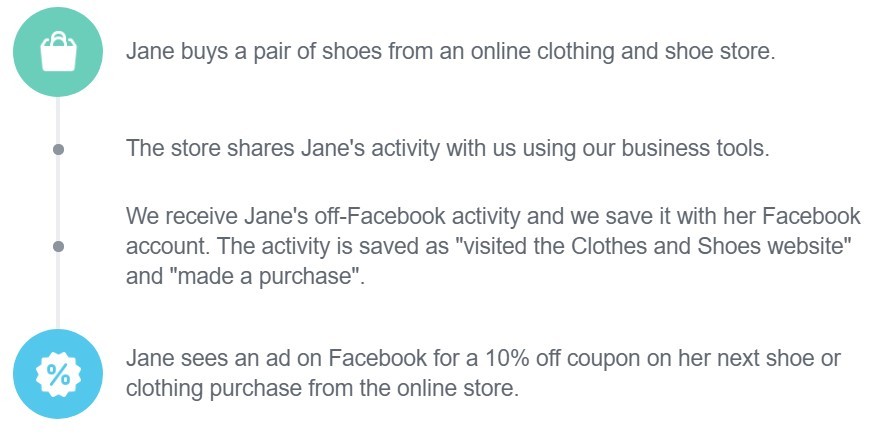
However, if you’re not comfortable with this, this new tool will let you better manage apps and services connected to your Facebook account, as well as give you the option on how to manage your Facebook activity moving forwards, such as by disabling it completely.
- Launch Facebook in your browser

- Click the arrow icon

- Select Settings & Privacy > Settings

- Click Your Facebook Information

- Under “Off-Facebook Activity”, click View

- Click “Clear History”, this will clear all activity history from your Facebook account, although as Facebook notes, this could result in you being logged out of certain apps and websites
 If you’d rather not use this “nuclear” option of clearing all Facebook history, you can manage individual activity by clicking “Manage Your Off-Facebook Activity”. This lets you control Facebook activity app by app, website by website. This can be a more tedious process, but might be useful if there are only certain apps or websites that you’d rather not have track you.
If you’d rather not use this “nuclear” option of clearing all Facebook history, you can manage individual activity by clicking “Manage Your Off-Facebook Activity”. This lets you control Facebook activity app by app, website by website. This can be a more tedious process, but might be useful if there are only certain apps or websites that you’d rather not have track you.
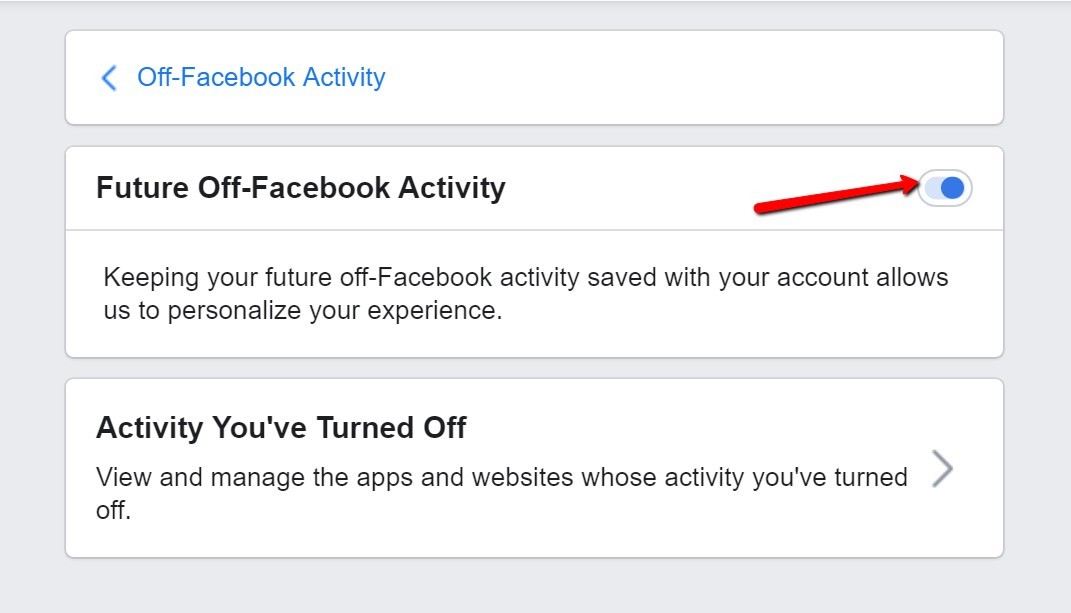 You also have the option of managing future Off-Facebook Activity, meaning that moving forwards, these settings will let Facebook know what you want it to do. By default, Facebook will still continue to track and collect data even after you’ve cleared the history, so if you want it turned off for good, then click “Manage Future Activity” and turning the toggle off will prevent future collection of data.
You also have the option of managing future Off-Facebook Activity, meaning that moving forwards, these settings will let Facebook know what you want it to do. By default, Facebook will still continue to track and collect data even after you’ve cleared the history, so if you want it turned off for good, then click “Manage Future Activity” and turning the toggle off will prevent future collection of data.
, original content from Ubergizmo. Read our Copyrights and terms of use.
Prisma Health develops FDA-authorized 3D-printed device that lets a single ventilator treat four patients
Posted in: Today's ChiliThe impending shortage of ventilators for U.S. hospitals is likely already a crisis, but will become even more dire as the number of patients with COVID-19 that are suffering from severe symptoms and require hospitalization grows. That’s why a simple piece of hardware newly approved by the FDA for emergency use – and available free via source code and 3D-printing for hospitals – might be a key ingredient in helping minimize the strain on frontline response efforts.
The Prisma Health VESper is a deceptively simple-looking three-way connector that expands use of one ventilator to treat up to four patients simultaneously. The device is made for use with ventilators that comply to existing ISO standard ventilator hardware and tubing, and allows use of filtering equipment to block any possible transmission of viruses and bacteria.
VESper works in device pairs, with one attached to the intake of the ventilator, and another attached to the return. They can also be stacked to allow for treatment of up to four patients at once – provided that the patients require the same clinical treatment in terms of oxygenation, including the oxygen mix as well as the air pressure and other factors.
This was devised by Dr. Sarah Farris, an emergency room doctor, who shared the concept with her husband Ryan Farris, a software engineer who developed the initial prototype design for 3D printing. Prisma Health is making the VESper available upon request via its printing specifications, but it should be noted that the emergency use authorization under which the FDA approved its use means that this is only intended effectively as a last resort measure – for institutions where ventilators approved under established FDA rules have already been exhausted, and no other supply or alternative is available in order to preserveve the life of patients.
Devices cleared under FDA Emergency Use Authorization (EUA) like this one are fully understood to be prototypes, and the conditions of their use includes a duty to report the results of how they perform in practice. This data contributes to the ongoing investigation of their effectiveness, and to further development and refinement of their design in order to maximize their safety and efficacy.
In addition to offering the plans for in-house 3D printing, Prisma Health has sourced donations to help print units for healthcare facilities that don’t have access to their own 3D printers. The first batch of these will be funded by a donation from the Sargent Foundation of South Carolina, but Prisma Health is seeking additional donations to fund continued research as well as additional production.
Industrial rock band Nine Inch Nails has just published two new albums and they’re both free to download on the band’s website. The downloads went live ahead of plans to make them available to stream through popular streaming services like Spotify and Apple Music, according to the band, which says that there are ‘hours and hours of music.’ In the … Continue reading
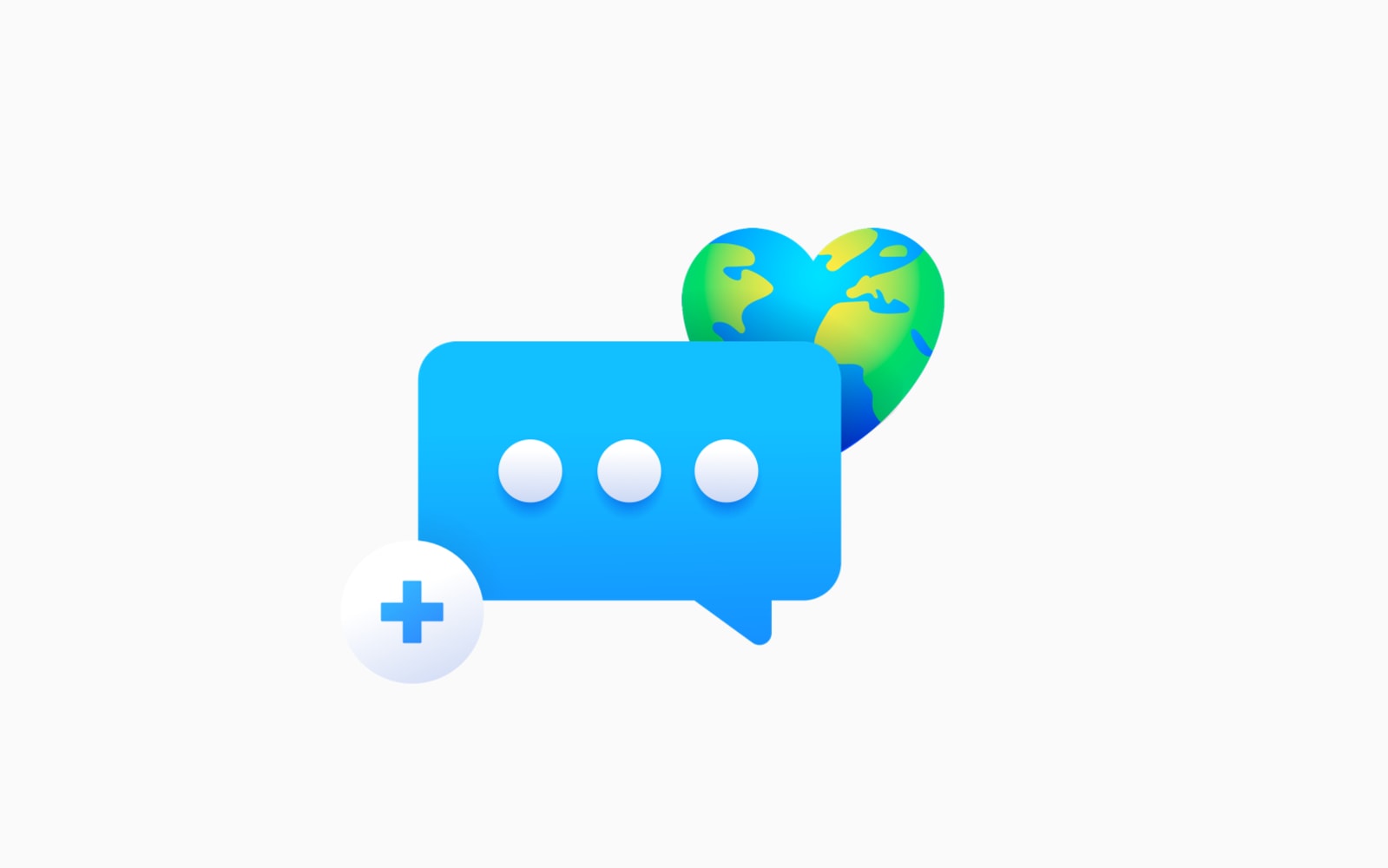
Even kids with famous parents need a big break. For Sean Astin, that break was The Goonies. Astin, son of well-known actors Patty Duke and John Astin, had done only two small TV movies before landing the lead role in the Steven Spielberg-produced film. From there, he became an instant star, forging a career filled…
The leader of Monaco and Prince of Wales attended the same event on March 10.
With the majority of the US now at home, many of them working or attending school remotely, it’s not just critical that every household member who needs a computer and internet access has it—it’s a basic necessity. For many non-profits focusing on providing technological resources, that not only means providing…