“It’s going to be a different kind of summer,” the park’s superintendent warned.
During the pandemic, art house theaters and indie movie distributors are cultivating virtual viewings for audiences.
In the first episode of “Danny’s Diary,” a new segment in Gary Whitta’s star-studded in-game talk show Animal Talking, see the power of Animal Crossing: New Horizons transform one of Hollywood’s toughest, most intimidating actors into an adorable butterfly-collecting islander.
Yes, I know. Starting a blog by paraphrasing Obi Wan’s famous words isn’t very imaginative, but put down your torches and give me a few minutes to explain why, for once, this phrase is appropriate. I also didn’t know that I was looking for a Mavic Air 2…until I tried it out.
How To Make Your Internet Faster
Posted in: Today's ChiliWe imagine that there are times when you wish your internet speeds were faster. Short of paying for a faster internet plan, there are actually several ways you can explore in order to help boost your internet or WiFi speeds. So if slow internet speeds are frustrating you, then read on to find out what you can do to boost them.
Use a LAN Wired Connection
 If you are primarily relying on WiFi to connect your computers to the internet, you might want to consider switching to a wired connection. This is because it is a well-known fact that WiFi is slower compared to having a wired connection, similar to how wired charging is typically faster compared to wireless.
If you are primarily relying on WiFi to connect your computers to the internet, you might want to consider switching to a wired connection. This is because it is a well-known fact that WiFi is slower compared to having a wired connection, similar to how wired charging is typically faster compared to wireless.
Most desktop computers will have an Ethernet port that you can plug a LAN cable into, but if you’re using a laptop or if your desktop does not have a LAN cable, then you might want to explore the option of buying a LAN to USB adapter like this one.
Restart Your Router
Usually a lot of problems with computers can sometimes be solved by restarting it. The same can be said about routers too, so if you’re experiencing a particularly slow connection or if you feel your internet is sluggish, then consider turning your router off, give it a couple of seconds, and then turn it back on again.
This essentially refreshes your connection to your ISP which can sometimes actually help you get better speeds. If you have a router connected to a modem, then you might want to turn that off and on again as well.
While this won’t magically turn your 100Mbps connection into a 500Mbps connection, you could potentially notice some gains, plus it’ll only take you a couple of seconds, so why not?
Reposition Your Router
If you rely on WiFi for your internet connection, then there is a chance that your router might not be positioned optimally to give you the best signal possible, and thus the best performance. You have probably noticed this yourself as there might be certain spots in your home or office where the coverage is less than ideal.
If that is the case, try to reposition your router in a more open position so that there are less obstacles in the way that could degrade the signal. Also, if you have a router with external antennas, you can also try moving those around.
Get A Mesh Router System

If repositioning still does not work, then it might be time to consider a mesh router system. The idea behind mesh router systems is that it helps to blanket the entire home with WiFi by covering dead spots. Most mesh WiFi routers are also pretty small and inconspicuous and all they need (once the setup is complete) is a power source.
This means you won’t need to worry about dragging LAN cables all over your home, and you could in theory place them in any room you want. Some popular mesh WiFi routers include the likes of Google’s Nest WiFi which also comes with a built-in smart speaker. We also reviewed the Samsung Connect mesh router.
Pause Background Downloads
Unless you have an internet plan that has a lot of bandwidth, your background downloads could also be a culprit of slow internet speeds. This can include downloads like games, software updates, movies, music, and so on. Temporarily pausing those downloads can help improve your internet speeds, especially so when you’re gaming and you don’t want any latency issues to affect your gameplay.
For those running Windows, you can launch the Task Manager and go to the Activity Monitor (see our guide here) and check to see which programs could be running in the background that might be consuming your bandwidth.
Scan For Malware
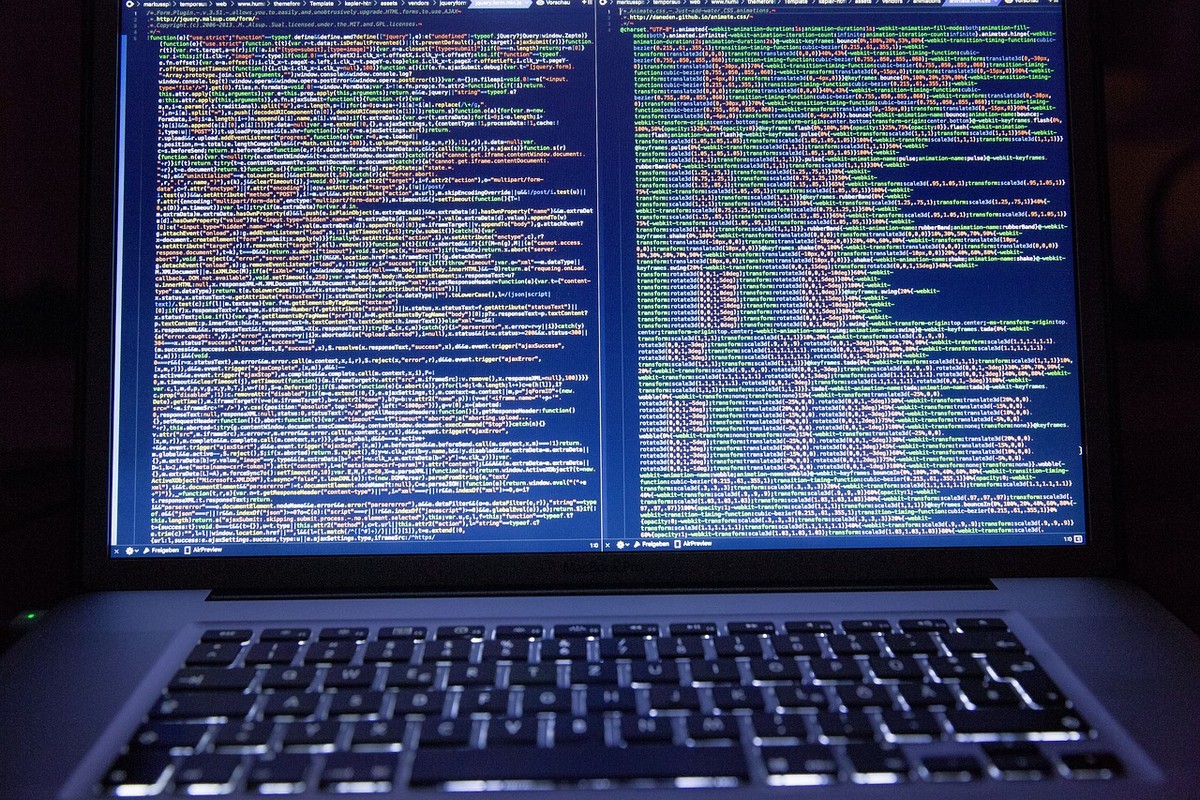 Speaking of applications running in the background, you might also want to consider scanning your computer for malware. This is because similar to background applications, malware can also affect your internet speeds by downloading in the background or transmit data that could affect your available bandwidth.
Speaking of applications running in the background, you might also want to consider scanning your computer for malware. This is because similar to background applications, malware can also affect your internet speeds by downloading in the background or transmit data that could affect your available bandwidth.
To make matters worse, malware isn’t as easily detectable compared to background applications as most of them try to hide themselves so that they can’t be easily removed. So by scanning your PC for malware and removing any potential viruses, it could not only improve how your computer operates, but also your internet connection.
Disconnect Unused Devices
If you have a smart home with a dozen devices all connected to the internet, it could interfere with your internet speeds. If you find your internet is a bit slow, then you might want to consider cutting certain devices off from the internet while not in use, or devices that you barely use.
This is because some of these devices might be constantly seeking a connection either to upload or download information, all of which undoubtedly contributes to your internet’s bandwidth consumption, so by turning it off, you can potentially free up some bandwidth to help your internet feel faster.
Password Protect Your Internet

Most routers come with a default password in order to connect to them. In case you haven’t done so already, you should definitely change that password or add a password if you haven’t. This is because it is possible that by using the default password or by not password protecting your internet, other people like your neighbors could be leeching off your internet without your knowledge, thus potentially causing your speeds to slow down.
Consider Upgrading Your Router
 If you have been using the same old router for the past 7-8 years, then you might want to consider giving it an upgrade. This is because not all routers were created equally, where some more expensive routers could offer up wider coverage, or some could even adopt newer WiFi standards like WiFi 6.
If you have been using the same old router for the past 7-8 years, then you might want to consider giving it an upgrade. This is because not all routers were created equally, where some more expensive routers could offer up wider coverage, or some could even adopt newer WiFi standards like WiFi 6.
While new WiFi standards won’t work miracles and suddenly upgrade you to a 1Gbps connection, it does expand its capabilities and allow you to get more out of your connection. For example, WiFi 4 (also known as 802.11n) offered speeds of up to 600Mbps, while WiFi 5 (802.11ac) offered speeds of up to 3.46Gbps.
This means that if you have a very old router but have a newer device, your device won’t be able to get that much out of it.
How To Make Your Internet Faster
, original content from Ubergizmo. Read our Copyrights and terms of use.
Last month, Dell launched the new XPS 15 as it announced the XPS 17 for 2020. At the time, Dell didn’t have a proper release date for the XPS 17, saying that it would merely launch sometime this summer with a starting price of $1,499. Fast forward to today and Dell is ready to launch the XPS 17, and it … Continue reading
The folks at Bungie responsible for Destiny and Destiny 2 just announced a landmark decision for the game – no new games! Instead, they’ve decided to adopt a Disney sort of “vault” model. Disney used to place certain big-name movies into the “Disney Vault” to create artificial scarcity (which worked GREAT before the internet). Bungie will place Destiny content in … Continue reading
Cox slows an entire neighborhood's internet after one person's 'excessive use'
Posted in: Today's ChiliCable company Cox Communications is slowing internet speeds of a whole neighborhood if one resident is a heavy user, Ars Technica reported. Cox confirmed that it does enact neighborhood-wide slowdowns to discourage what it calls “excessive use,” but…
Webcams tend not to have the sharpest picture quality, so in some instances, it might be a better idea to use your DSLR, mirrorless or compact camera instead. However, most computers aren’t equipped to interpret the video signal coming from a camera’…
For Rev. Cornelius Kelechi Ejiogu, declaring that Black lives matter is “fundamentally a pro-life issue.”
