
If you listen closely, you can hear it: the eye of the console storm. We are between technologies and the big hardware makers know it. It’s a move from an optical-disk-based, high-heat standalone device. To paraphrase William Gibson: the future is here, it’s just unevenly distributed and its on that uneasy plane the new $399 PS4 firmly sits.
This new console is, arguably, the last console to be released before a number of massive shifts in the industry will force sweeping changes to hardware and software. Onlive, though a failure, offered the promise of a cloud-based graphics system that could entertain without heavy hardware. Steam has convinced gamers they don’t need disks. 4K, while still a whimsical feature, is the future, and toys like the Ouya and Oculus Rift point to a leaner gaming business model and new interfaces. In short, the PS4 is the best of last generation’s consoles and, as such, deserves to be looked at as Sony’s last stand and the doorway to an amazing future.
At first glance you can see a certain PC pedigree in the angular lines and large case. There are two hidden buttons – touch-sensitive shards of plastic, really – that turn the console on and eject the well-hidden Blu-ray disk drive.
It has 8GB of GDDR5 RAM and a 500GB hard drive that will store games and video content. There is no external storage – presumably 500GB will be enough and if it isn’t you’re going to be juggling the 30+GB games that you download. There is a single HDMI port on the back next to an optical audio port as well as an “AUX” port for the optional $60 PS4 camera.
The controller is rounder and I’d say a bit more comfortable than the PS3 controller and puts it more in line with the soft edges of the 360/Xbox One controller. There is no power brick and you can, if you wish, simply swap out the HDMI and power cable from the PS3 and plug it into the PS4.
The controller itself includes a number of interesting features. First there is a built-in gyroscope and Eye-compatible light that allows for some very Wii-like interaction features. It also includes dual rumble motors and a small speaker that can transmit audio as necessary. Battery life has been strong although I haven’t fully tested the controllers in the short time I’ve had the console. The PS4 itself includes a wired headset for in-game chat and cables to charge the controllers.
You will notice a Share button on the controller which represents Sony’s move to grab a more social gamer. The console records the last fifteen minutes of gameplay and clicking share lets you post screenshots to Facebook or Twitter or edit and upload video to Facebook. This active social interaction comes into play on the dashboard where you find shared snippets by your friends. This is an amazing discovery engine and will probably drive the further adoption of downloaded content.
If you have a PS Vita you can use it as a remote screen, playing games right on the small screen while you use the TV for other purposes. It worked fine but I’d worry that relegating a Vita to a second screen isn’t a good use of the PS4′s resources. The PS4 iOS and Android apps, designed to allow you to control various aspects of gameplay as well as social networking – were also barely baked.
IMG_2461
Pairing the Vita
IMG_2467
The Vita Mirroring the PS4
IMG_2468
Sadly my initial experience was marred by some problems. Long load and install times were common. Major parts of the interface – the store, for example, are actually rendered WebGL – and sometimes slows down in graphically rich environments. Application switching, especially out of games and into the dashboard, is far quicker than the previous generation but you still sometimes need to quit games to perform other actions.
This is a brand new device and, for the most part, I’m very optimistic. The games are gorgeous (if a bit trite) and everything is surprisingly smooth. One of the best features, especially for parents like myself, is an option to play any game without a lengthy update. The PS4 disables online play if you don’t update, but you can at least get a few licks in before you wait 45 minutes for the server to respond.
PlayStation Plus is another improvement to the experience. For $49 a year this feature enables many of the online-gaming features including multiplayer gaming and special game discounts. It’s an obvious play to create an Xbox Live-like feature but it definitely improves on the catch-as-catch-can attitude towards online gaming of the previous generation.
Does the PS4 need a video store, music service (called Music Unlimited), and a web browser? Not really, but they don’t hurt. I suspect there are so many places people go to get video and music now that the PS4 is not a dedicated source anymore. However, the PS4 does not support DLNA streaming which should give folks with large audio and video collections pause. Sony could improve this in the future but as it stands it’s an inconvenience.
IMG_2435
Full screen browser
IMG_2433
Regular browser
The launch titles available for PS4, including Call Of Duty: Ghosts, Battlefield 4, and the unique platformer called Knack, all look amazing on the PS4′s hardware. Previous gen consoles, while smooth and detail rich, are no match for the amazingly life-like lighting effects, motion, and environment details. Make no mistake: this is really next-gen stuff.
The included title, Playroom, shows off many of the PS4′s capabilities but is more a demo than a full game. To play it you waggle the controller around, flicking little augmented-reality characters in an on-screen representation of your living room. It’s very cute, but not a serious contender for game of the year.
IMG_2451
Playroom
IMG_2429
Knack
IMG_2428
Knack
This isn’t a game review so I’ll reserve passing detailed judgment on the titles. Sadly the introductory titles are interesting at best and poor at worst. Knack is a cute game featuring a Rayman-esque robot that grows as he battles trolls. The story is odd and not particularly compelling but the gameplay is smooth and the graphics are whimsical yet surprisingly detailed. All of these games are proofs of concept, titles that offer promise of things ahead. Are they the enough to amuse the casual fan? No, and there is no reason to update unless you’re looking for console-agnostic titles like Battlefield. These titles look great on the PS4 but they also look fine on the PS3 (and Xbox 360 and PC).
My list of PS4 negatives is very short. The fact that DNLA is now missing is a big deal. The launch titles are poor. The store is bogged down and installation isn’t nearly as fast as it needs to be. These can and will be remedied and if they’re not then Sony will have to decide how to react to the backlash.
You also can’t play PS3 games on the PS4, a sad state of affairs for many who don’t want to spend $60 updating their collections. There is some hope, however, for owners of very recent PS3 games. For $10 you can download “updates” to these titles on the PS4 that require the PS3 disk to run. So far few major games – most notably GTA V are compatible with this service. There is also some talk of live streaming of PS3 games but there is no promise that ownership of a PS3 disk will get you access to the stream. In short, this console slams an iron curtain on the past.
You’re also going to be disappointed in the pricing. The $60 PS4 camera adds quite a bit to the $399 price tag as will another controller and a few games. While the console is $100 less than the Xbox One, the price is deceiving especially given the previous problem of backwards compatibility. In short, you can’t open the box and play without dropping at least another $60 for a launch title.
None of these bad points are particularly egregious but they add up to one clear thing – the PS4 isn’t quite ready and won’t be until some of the standout titles like Watch Dogs and Infamous: Second Son reach stores. That’s no reason to avoid this console, just a reason to wait a few weeks (or months) for the platform to mature.
In the same way that the PS3 massively improved on the PS2 so does the PS4 improve upon the last generation. The graphics are stellar, the media offerings quite complete thanks to Sony’s partnerships, and the controls and hardware are quite usable. PC gamers will definitely see plenty to love on this powerful platform.
Sony knows how to make a nice console. The design is understated and lacks the glossy bulbosity of the PS3. It is almost completely quiet and dissipates heat nicely, even in a confined space. It is the closest you’re going to get to a powerful PC in your living room and until devices like the Steambox hit the shelves I dare say this is about as good as it gets.
My prediction is that the PS4 (and the Xbox One) will go strong for about five years and peter out – and be replaced by the turn of the decade. This console has to tide over the console gamer for years and it will be a tough slog. 4K TV will become commercially popular and, because the console doesn’t support 60fps 4K playback, there will be another console after this one. The PS4 will also be the last console with an optical drive (much to the chagrin of GameStop execs, I’m sure). The console will sell well once the titles match its capabilities.
As it stands, today, however, it’s inherently difficult to recommend that you rush out and purchase a PS4 this season – but that shouldn’t stop you. It’s a solid platform that is dedicated primarily to gaming. There are few distractions – no TV interaction, few voice controls – and the entire device shows a dedication to gaming that isn’t present in competing consoles. The graphics, thanks to a powerful graphics processor, are stunning and everything looks better. The potential for greatness is right there in that angular black box. Sony and its partners just have to fulfill it.
Who is the PS4 for? It’s for die-hard Sony gamers. It’s for fans of major franchises who want PC-quality graphics in the living room. It’s for first-time PlayStation users who are looking for the state of the art. It’s not for the casual gamer – yet – and it’s not for the title-specific gamer who is, say, looking for something massively engrossing not available elsewhere. In that respect even a well-stocked iPad or Android tablet beats the PS4, at least in terms of game selection and playability. Sony has polished the PlayStation experience to a high shine and it’s clear that they knew exactly where to tweak the PS3 to make a true next-gen console. Now they have to figure out how to make it a compelling game platform in a world where most gaming is done on a 4-inch screen and not a 4-foot TV.
We are at the eye of a storm. It took a decade for the console to reach this quiet place and I suspect the next generation will bring us back into a storm of wild change. Until then, the release of the PS4 is a breather on the road to the next-next-gen and it’s a welcome one.

![]()






 It’s Thanksgiving in the States and tomorrow is the biggest shopping day of the year. In fact stores will be open tonight so you can elbow your way into a scrum of bargain hunters and frotteurists. I’m here to tell you it’s a sucker’s game, at least when it comes to consumer electronics and computer hardware.
It’s Thanksgiving in the States and tomorrow is the biggest shopping day of the year. In fact stores will be open tonight so you can elbow your way into a scrum of bargain hunters and frotteurists. I’m here to tell you it’s a sucker’s game, at least when it comes to consumer electronics and computer hardware.
 First, I’d recommend the
First, I’d recommend the 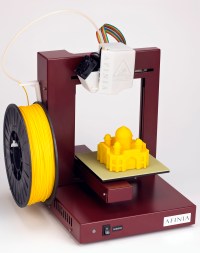 Being able to print in both materials is vitally important if you want to make high quality items and each material has its different qualities. For example, you can print translucent objects with PLA but not ABS and ABS objects are far more resilient than PLA objects.
Being able to print in both materials is vitally important if you want to make high quality items and each material has its different qualities. For example, you can print translucent objects with PLA but not ABS and ABS objects are far more resilient than PLA objects.
 One of my favorite products of 2013 was the
One of my favorite products of 2013 was the 



